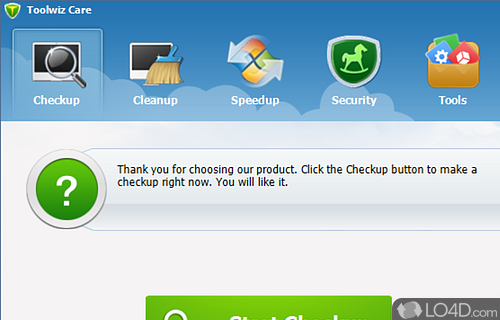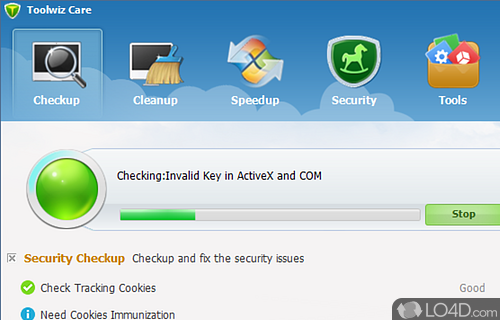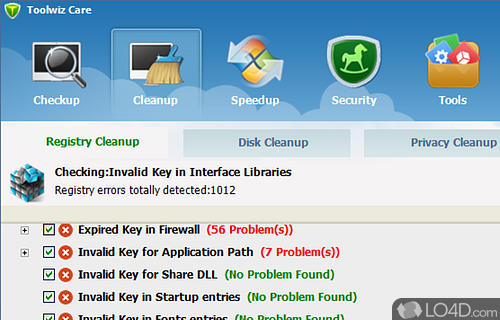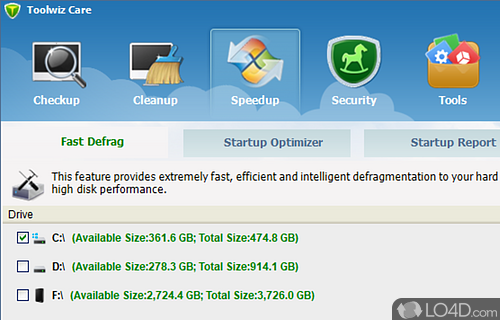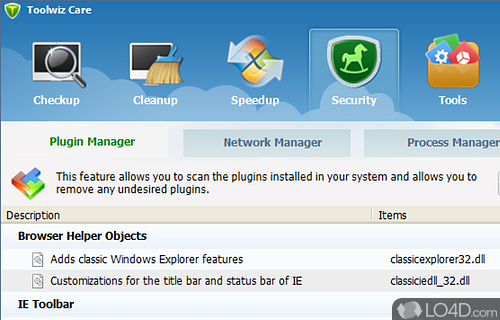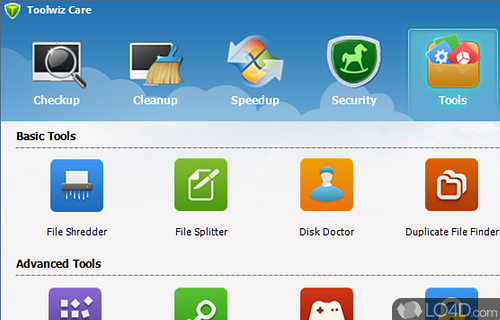Software for optimizing your PC's performance, cleaning up junk files and enhancing system security.
ToolWiz Care 4.0 is a freeware system optimizer app and system cleaner developed by ToolWiz for Windows. It's user friendly and light on system resources.
The download has been tested by an editor here on a PC and a list of features has been compiled; see below. We've also created some screenshots of ToolWiz Care to illustrate the user interface and show the overall usage and features of this system optimizing program.
Performs various optimization which increases system speed
ToolWiz Care is a set of free-of-charge tools designed to speed up your PC and give your system a full range of care. With multi-functional optimization suite, this software provides a collection of tools that includes System Check-up, System Clean-up, System Speed-up, System Fix-up, System Back-up, System Satrtup Optimizer, System Virtualization and other 50+ powerful built-in utilities to enhance PC performance, security, and to optimize PC system boot-up. ToolWiz guarantees users that our softwares will stay free-of-charge. This tool suite is designed for all levels of PC users, from beginners to experts.
ToolWiz Care is totally different from a big number of scarewares in the current market. Those scarewares always prompt you with many "errors" they have seemingly "found " in your system and ask you to pay for their PRO version in order to fix those endless "errors". At ToolWiz Software, we are here to help you solve some real problems.
Features of ToolWiz Care
- Disk Cleanup: Shred files beyond recovery, wipe disk and clean up temporary files.
- File Encryption: Encrypt files and folders to protect sensitive data.
- One-click Maintenance: Automatically diagnose & repair problems with one click.
- Security Protection: Scan for malware/virus, find privacy vulnerabilities and block malicious websites.
- System Backup: Backup registry and system files, protect important data and recover lost files.
- System Info: Monitor hardware resources and system information, check CPU/GPU/RAM usage.
- System Optimization: Boost system startup speed, clean junk files, tuneup registry and manage services.
- System Repair: Repair broken files and registry entries, uninstall unnecessary software and fix system problems.
- System Restore: Create & manage system restore points and restore computer to an earlier state.
- System Tuneup: Automatically optimize system settings and speed up computer.
- System Tweak: Tweak system settings, customize start menu and desktop icons.
Compatibility and License
Is ToolWiz Care free to download?
ToolWiz Care is provided under a freeware license on Windows from system cleaning software with no restrictions on usage. Download and installation of this PC software is free and 4.0.0.1200 is the latest version last time we checked.
Is ToolWiz Care discontinued?
We haven't determined ToolWiz Care to be discontinued or obsolete just yet.
What version of Windows can ToolWiz Care run on?
ToolWiz Care can be used on a computer running Windows 11 or Windows 10. Previous versions of the OS shouldn't be a problem with Windows 8 and Windows 7 having been tested. It comes in both 32-bit and 64-bit downloads.
Filed under: